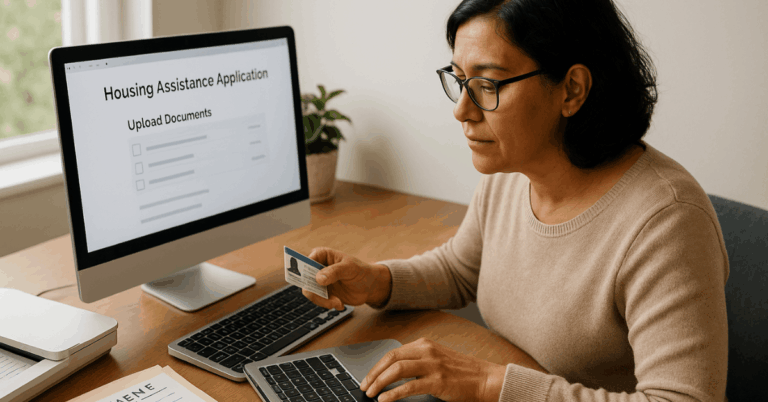Saving money has become easier with smart shopping apps. The Lidl Plus app offers customers instant access to discounts, rewards, and digital receipts in one place.
This loyalty program allows you to scan, save, and pay securely while reducing paper waste. With just a few taps, you can make every Lidl purchase more rewarding and efficient.
Understanding the Lidl Plus App
The Lidl Plus app was created to help customers enjoy better savings and shopping convenience. It centralizes discounts, loyalty rewards, and receipts into one digital platform.
You can scan your app at checkout to unlock automatic discounts on various products. This tool also tracks your purchases and offers weekly updates, making it easier to plan your budget.
How to Get Started?
Before accessing discounts, you must first install and set up the Lidl Plus app correctly. Registration is free and requires only a valid mobile number and email.
Once installed, you can add payment details and link your preferred debit or credit card. This process allows quick payments and secure storage of your loyalty information.

Step-By-Step Setup
Getting started with the Lidl Plus app is quick and easy. Follow these simple steps to set up your account and start using all available features right away.
- Step 1: Open your phone’s app store and search for Lidl Plus, then tap install.
- Step 2: Launch the app and follow the on-screen instructions to complete registration.
- Step 3: Enter your phone number and receive a verification code via SMS.
- Step 4: Confirm your registration using the provided verification code.
- Step 5: After verification, access features like digital receipts, weekly offers, and rewards.
Key Features and Functions
The Lidl Plus app includes several tools designed to simplify your shopping experience. It combines digital payments, discount management, and eco-friendly receipts.
Each function helps reduce time at checkout while improving the overall value of every purchase. The more you use the app, the more rewards you can unlock.
Weekly Offers
Every Thursday, Lidl releases new deals on groceries, home products, and personal care items. These offers automatically apply when you scan the app at checkout.
There’s no need to activate each promotion manually. Simply keep your app updated to receive the latest savings.
Lidl Pay
Lidl Pay makes in-store transactions faster and more secure. You can add your card details in the “My Wallet” section and use one scan for both payment and rewards.
This feature eliminates the need to carry cash or multiple cards. It also provides transaction history for easy expense tracking.
Digital Receipts
Digital receipts help you stay organized while supporting eco-friendly practices. You can activate this feature by toggling the digital receipt option in the app settings.
Once enabled, every purchase receipt appears in your account within 30 minutes. These records are valid for refunds and warranty claims.
Rewards and Prizes
The “Treats” section offers limited-time prizes, such as scratch-and-win games and vouchers. By participating, you can earn special discounts or bonus points.
Lidl updates these rewards frequently to keep users engaged. Always tap “Activate” before using a reward to ensure eligibility.
Benefits of Using Lidl Plus
The app brings clear advantages for frequent Lidl shoppers. It helps manage spending and increases access to store-exclusive promotions.
You’ll enjoy savings, convenience, and digital record-keeping all in one app. The following are the most common benefits.
- Convenience: All receipts and offers are available in the app.
- Savings: Users can stack coupons with existing store deals.
- Eco-friendly: Reduces paper use by switching to digital receipts.
- Rewards: Access special promotions not available to non-members.
Maximizing Your Discounts
Learning how to use the Lidl Plus app efficiently ensures greater savings. Make it a habit to scan the app before every purchase.
Activate weekly coupons as soon as they appear each Thursday. Combining offers, rewards, and Lidl Pay transactions often leads to the best results.
- Check the “Offers” tab weekly. New discounts replace older ones each Thursday.
- Turn on notifications. This ensures you never miss flash sales.
- Use Lidl Pay when possible. It applies extra cashback and smoother checkout.
- Link only one card. Multiple cards can delay payment processing.
- Update the app regularly. Older versions may not display all deals.

Managing Digital Receipts
Keeping digital receipts helps track purchases and reduces clutter. These receipts are automatically stored in your account after scanning your app at checkout.
You can view or download them anytime for reference. They also serve as proof of purchase for refunds or returns.
Troubleshooting Tips
If the digital receipt does not appear immediately, wait up to 30 minutes. Make sure you scanned your Lidl Plus card before paying.
If the toggle for digital receipts is missing, update your app to the latest version. For refunds, digital receipts are accepted like printed ones.
Security and Privacy
Lidl prioritizes your safety through strong data protection measures. Payment information added to Lidl Pay is encrypted and stored securely.
The company complies with strict GDPR privacy rules, ensuring your personal data stays private. You can manage data permissions anytime from the “Settings” menu in the app.
How To Download The App?
To take full advantage of the Lidl Plus app, you must complete a quick setup process. The registration is free and takes only a few minutes. Follow these clear steps to start saving right away.
- Step 1: Download Lidl Plus from Google Play or the App Store.
- Step 2: Open the app and register with your phone number and email.
- Step 3: Verify your account using the code sent via SMS.
- Step 4: Add your card details under “My Wallet” for Lidl Pay.
- Step 5: Enable digital receipts and allow notifications for updates.
- Step 6: Start scanning your app every time you shop to activate discounts.
Common Issues and Quick Fixes
Like any digital platform, the Lidl Plus app may occasionally face issues. These are common problems users encounter and how to solve them quickly.
- App not opening: Restart your phone or reinstall the latest version.
- Offer not applied: Ensure you scanned the app before payment.
- Payment declined: Re-enter card information and check internet connection.
- Receipt missing: Wait 30 minutes or refresh your app data.
Final Thoughts: Start Saving Smarter Today
The Lidl Plus app transforms ordinary shopping into a simple, rewarding experience. With weekly offers, digital receipts, and secure payment integration, you can save more every time you shop.
The app promotes sustainable, paper-free practices while keeping all your purchases organized. Download it today and make every checkout count.