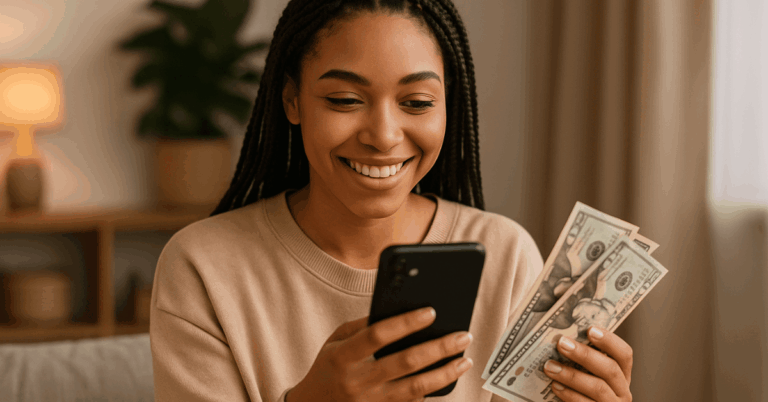Apple Pay is one of the most popular mobile payment methods available today. Learning how to use Apple Pay helps you make fast and secure contactless payments using your Apple device.
It eliminates the need to carry cards or cash, giving you flexibility wherever you shop. This guide explains everything you need to know about using Apple Pay confidently and safely.
Understanding Apple Pay
Apple Pay is a digital wallet created by Apple for seamless, contactless transactions. It lets you store credit, debit, and prepaid cards securely on your device.
Payments are made through near-field communication (NFC) technology, which allows quick tap-and-go checkout experiences. Whether online or in-store, Apple Pay replaces manual card entry with encrypted, one-touch payments.
Supported Devices and Compatibility
Apple Pay works on iPhones, Apple Watches, iPads, and Macs with Touch ID or Face ID. Each device uses a unique encrypted chip to process secure transactions.
You can add cards from most major banks and financial institutions. Compatibility extends to millions of websites, apps, and retail stores worldwide.

Setting Up Apple Pay
Setting up Apple Pay only takes a few minutes. The process ensures your card and identity are verified before use. You’ll need the Wallet app and a compatible Apple device. Once set up, you can make payments instantly.
Steps to Add Your Card
Before you can start making contactless payments, you need to add your card correctly. The steps are simple and ensure your information stays secure throughout the process.
- Open the Wallet app on your iPhone or iPad.
- Tap the plus sign (+) to add a new credit or debit card.
- Follow the on-screen prompts to capture or manually enter your card details.
- Verify your identity through your bank or card issuer.
- Activate Apple Pay using Face ID, Touch ID, or a passcode for added protection.
Managing Payment Preferences
After adding cards, you can set a default card for payments. You can reorder or remove cards anytime in the Wallet app.
Apple Pay also lets you link loyalty cards, transit passes, and reward programs. This makes your device a complete digital wallet.
Making Payments In-Store
Using Apple Pay in stores is fast and convenient. It works wherever you see the contactless payment symbol. All you need is your iPhone or Apple Watch.
How to Pay?
To complete a purchase in person, you just need to follow simple contactless steps. These ensure a quick and secure payment process every time.
- Hold your device near the payment terminal while authenticating with Face ID or Touch ID.
- The device sends a secure token instead of your actual card number.
- Once confirmed, you’ll feel a vibration and see a check mark on your screen.
- This indicates your transaction is complete and successfully processed.
Common Retail Uses
Apple Pay can be used at grocery stores, coffee shops, vending machines, taxis, and gas stations. Its wide acceptance means you can skip handling cash or touching terminals. You just tap and go, saving time and reducing contact.
Paying Online and In Apps
You can use Apple Pay for online shopping without typing card numbers or shipping details. The process is secure and efficient. This eliminates exposure to data breaches or phishing risks.
How Online Checkout Works
When you see the Apple Pay button during checkout, click or tap it. Confirm your payment using Face ID or Touch ID.
Your shipping and billing details are filled automatically. The purchase completes in seconds, without revealing your card details to the merchant.
App Purchases and Subscriptions
Apple Pay supports subscriptions for Apple Music, Apple TV+, and other apps. You can also buy from non-Apple retailers offering Apple Pay.
It provides the same level of encryption and convenience across all supported platforms.
Flexible Payment Options
Apple Pay offers multiple ways to pay that suit your budget. You can pay in full, over time, or with rewards. This flexibility makes it accessible for different spending habits.
Paying Over Time
Some credit cards and banks allow installment options directly through Apple Pay. You can split payments into smaller amounts over time.
Interest rates or terms depend on your provider. This feature helps manage large purchases responsibly.
Paying with Rewards
You can use rewards, cashback, or points from eligible cards. When redeemed, credits apply automatically after transactions. It’s a convenient way to maximize your card benefits while shopping.

Privacy and Security
Security is one of Apple Pay’s strongest advantages. It protects your data and ensures every transaction is safe. No personal card information is ever stored on your device or shared with merchants.
Advanced Protection Measures
Apple Pay assigns each transaction a unique device code. This replaces your card number during processing. Even Apple cannot see your payment history. Encryption and biometric verification guarantee that only you can authorize payments.
Using Hide My Email and Face ID
Apple Pay supports Hide My Email for safer online transactions. This feature keeps your real email private by generating random addresses. Combined with Face ID or Touch ID, it prevents unauthorized access and fraud attempts.
Safety Best Practices
Knowing how to use Apple Pay responsibly enhances its security benefits. The following tips help keep your transactions and personal data safe.
- Enable device authentication: Always use Face ID, Touch ID, or a passcode.
- Monitor transactions: Regularly check your Wallet app for unauthorized activity.
- Use Find My iPhone: Suspend Apple Pay if your device is lost or stolen.
- Update your software: Keep iOS current to benefit from the latest security patches.
Where Apple Pay Works?
Apple Pay is accepted by more than 85% of U.S. retailers. You can also use it in several countries worldwide. Its versatility allows payments in-store, online, and in-app.
Examples of Accepted Locations
You can use Apple Pay at grocery stores, vending machines, and public transport. It’s also supported in taxis, cafes, and major e-commerce websites. Look for the Apple Pay logo or the contactless payment icon at checkout.
Common Issues and Troubleshooting
Even reliable systems can face minor issues. Apple Pay offers quick solutions for most problems. Knowing what to do saves time and frustration.
Fixing Common Errors
If your card isn’t adding, verify it with your bank or card issuer. Make sure your device has the latest iOS version.
For declined payments, contact your bank directly. You can also re-add the card if the problem continues.
The Future of Contactless Payments
Apple Pay continues to lead innovation in mobile payments. The technology behind it supports the growing demand for digital transactions. It represents a shift toward a more secure, cashless economy.
What Lies Ahead
Expect more retailers and apps to adopt Apple Pay globally. Future updates will likely enhance privacy and expand financing options. As adoption grows, secure payments will become the global standard.
Why Apple Pay Is the Smart Choice?
Mastering how to use Apple Pay empowers you to make safe, quick, and contactless payments anywhere. It combines convenience, privacy, and strong encryption in one system.
The platform’s integration across Apple devices simplifies everyday transactions. With Apple Pay, you stay secure, modern, and ready for the future of payments.