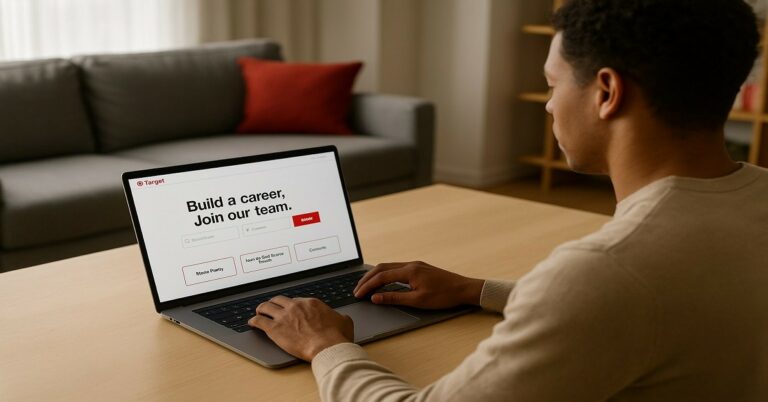In-demand support teams keep Amazon’s customer experience running across regions and time zones.
Candidates targeting Customer Service Jobs at Amazon go through a structured online flow that evaluates work style, judgment, and basic job readiness.
Expect a streamlined path: create a profile, answer screening questions, complete assessments, and progress to orientation and start. Official guidance clarifies timing, tools, and regional variations, including dedicated pathways for India-based roles.
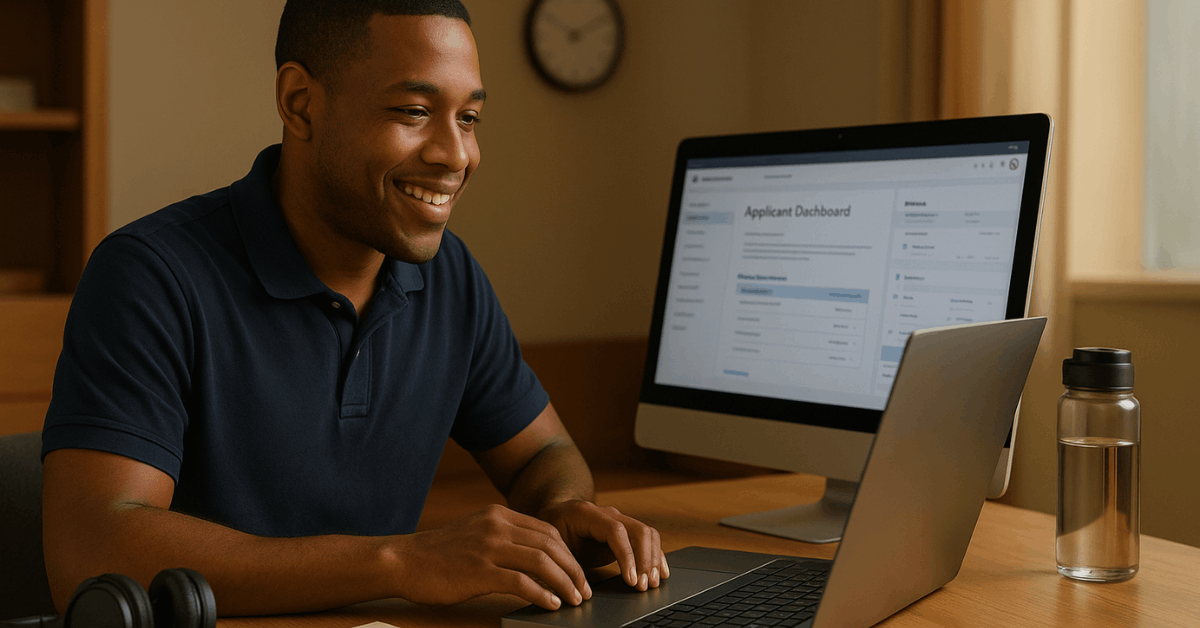
What the Process Covers
Global hiring follows a consistent rhythm while allowing for country differences. The online application opens with general and screening questions, then moves into timed assessments aligned to Amazon’s Leadership Principles.
A separate interactive simulation evaluates decisions common to customer contacts, including prioritization and tone under pressure. Application status can be checked anytime by signing in to the same profile used to apply.
Step-By-Step: Apply and Complete Assessments
Set clear time on a laptop or desktop to avoid interruptions; headphones improve focus and audio clarity.
Most candidates finish the initial application and assessments in about an hour, though individual job postings may advise allocating up to three hours for all steps.
Begin by creating or accessing an amazon.jobs profile, then follow the prompts through each required screen. Keep the browser session open and avoid force-closing windows, which can reset progress.
Create or Access Your Profile
Start by opening the job listing and selecting Apply.
Log in to an existing amazon.jobs account or set up a new one, then store credentials for later status checks and orientation tasks. Profile reuse speeds up subsequent applications and reduces data entry.
Answer General and Screening Questions
Provide accurate contact details, work history if requested, and responses to role-specific prompts. Some postings allow an optional CV or résumé upload; many frontline roles emphasize the assessments more than lengthy documentation.
Complete the Amazon Work Style Assessment
Plan for a short survey that maps preferences to Amazon’s Leadership Principles, typically 10–25 minutes. Respond naturally rather than gaming the instrument; alignment and authenticity matter more than extreme answers.
Take the Customer Service Job Simulation Amazon
Work through realistic email or chat situations, choosing actions that reflect customer obsession, ownership, and sound judgment. Timing varies between twenty minutes and one hour based on role and region.
E-sign and Submit
Finish by reviewing entries, confirming consents, and providing an electronic signature. Skipping the signature leaves the application pending and may block progression to the next stage.
Online Application Checklist
Set up matters during timed assessments, so prep the environment first. Use the following quick checks to prevent avoidable delays and resets.
- Find a quiet space; silence notifications and pause downloads that could disrupt bandwidth.
- Prefer a computer and wired or stable Wi-Fi; keep headphones or working speakers ready.
- Read each instruction carefully; don’t use the window’s close button unless instructed.
- Provide the required electronic signature so the submission moves out of “Pending.”
- Reuse prior assessment results if taken within the recent window specified in your applicant portal.
After Submission: What Recruiters May Schedule
Post-assessment steps vary by site and contract model, although common checkpoints appear globally. Communication typically arrives by email, followed by calendar holds or portal tasks. Monitor spam filters and your applicant dashboard to avoid missing deadlines.
Language Assessment
Written or oral exercises may confirm reading comprehension, grammar, or spoken fluency for supported markets. Results inform queue placement and training paths for multilingual support teams.
Virtual Recruitment Session
Some regions run mandatory group briefings that explain expectations, schedules, and remote-work logistics. Attendance often precedes equipment shipment or orientation access.
Phone Screening
Recruiters may run a short fit check covering schedule flexibility, internet stability, and customer-contact experience. Use this moment to clarify shift windows and any disability accommodation needs.
Technical Checks for Remote Roles
Speed tests or workstation verifications confirm that connectivity meets job requirements for Amazon virtual customer service assignments. Ensure webcams, headsets, and browsers function with the tools used during training.

Understanding Amazon Customer Service Hiring Process Essentials
Amazon’s customer service organization supports customers in multiple languages across more than one hundred locations worldwide, so hiring emphasizes consistency and fairness.
Assessments provide a standardized way to compare candidates while staying anchored to the Leadership Principles that shape decisions and coaching.
Processes can include an interview or a brief loop depending on contract type and location, though many candidates move directly from assessments to orientation tasks once contingencies clear.
Amazon Pre-Hire Orientation and Day 1
Upon passing required checks, candidates receive orientation details and a start date for customer service training, delivered virtually or on-site depending on the role.
Orientation covers work tools, security policies, and performance expectations, after which Day 1 focuses on systems access and live coaching.
Keep the candidate account handy to track any remaining items tied to background verification or equipment setup; portals and emails carry the official timelines.
Work-From-Home Setup and Readiness
Remote support success depends on reliable connectivity, a distraction-free space, and comfort with multi-tab workflows.
Plan cable-backed or high-stability internet, test audio devices, and practice quick navigation between CRM, knowledge base, and email.
Many markets run an Amazon virtual customer service model, so readiness checks and internet tests remain common before training slots are confirmed.
Common mistakes that slow applications
Mistakes tend to be procedural and easy to prevent. A simple review before clicking Submit saves days of back-and-forth.
- Closing the assessment window using the browser’s “X,” which can force a restart.
- Omitting the electronic signature, leaving the application parked in “Pending.”
- Ignoring the email used in the profile and missing orientation invites or deadlines.
- Skipping quiet-room prep, resulting in low scores from avoidable distractions or timeouts.
- Underestimating time; some postings recommend setting aside up to three hours.
Last Thoughts
Status checks run through the same account created during the application, and the dashboard shows steps completed and upcoming tasks.
Use the “My Jobs” or similar menu in the candidate portal to review appointments, documents, and any reschedule options provided for orientation.
Keep login credentials secure, since all official updates, including offers and start confirmations, arrive through the portal or registered email.