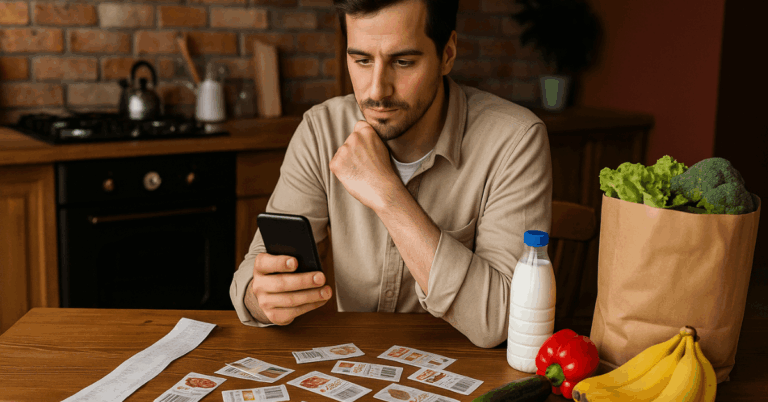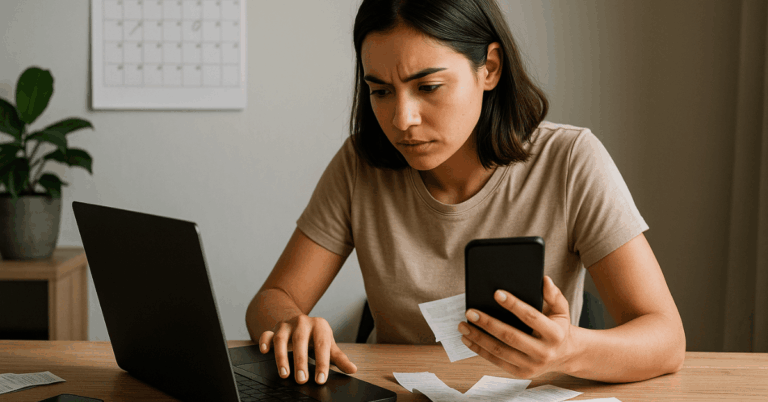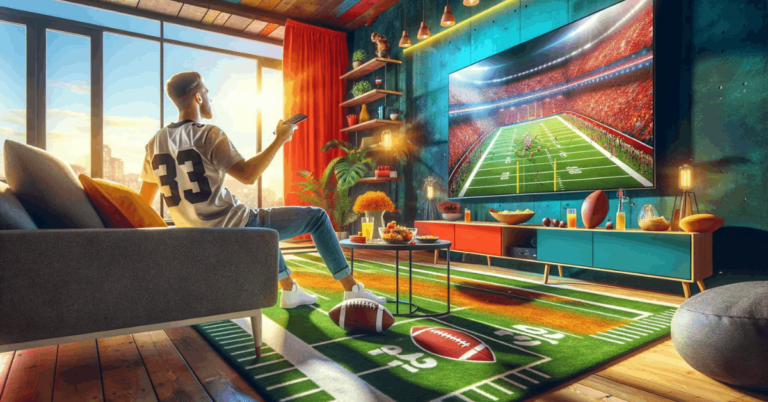Digital payments have changed how you manage daily expenses. You can now pay for groceries, transport, and bills using your phone instead of cash or cards.
However, mobile payments require attention to safety and privacy. This guide explains how to use Google Pay safely and keep your financial data protected every day.
Understanding How Mobile Payment Systems Work
Mobile payments operate through a secure exchange between your device and the merchant.

Each transaction uses tokenization, replacing your real card number with an encrypted code. This process reduces the risk of exposing sensitive data.
Understanding how this system functions helps you trust digital transactions more confidently.
Encryption and Authentication
Security relies on encryption and device-level protection. Always use biometric authentication, such as fingerprint or facial recognition, instead of only a PIN.
These features prevent unauthorized users from accessing your wallet. Keeping these settings active ensures your data stays locked even if your phone is lost.
Setting Up the App Securely
Proper setup is the first defense against fraud. Start by downloading the official app from a verified store.
Link only your personal cards and confirm all verification codes through your bank. This step ensures the app recognizes your account securely.
Verifying Account and Security Settings
After installation, enable screen locks and two-factor authentication. Always verify your email and phone number linked to your payment account.
This step prevents hackers from resetting your access credentials. Reviewing these options regularly strengthens your security layer.
Safety Practices Before Every Transaction
Before paying, always check if the merchant’s name and terminal look legitimate.
Avoid making payments when your phone battery is low or the connection seems unstable.
Fraud often occurs when users ignore these small warnings. Staying alert reduces risk in every tap.
Safe Connection Tips
When making payments through your mobile wallet, it’s essential to use secure connections.
These small adjustments significantly reduce the risk of unauthorized access and data theft.
- Use mobile data instead of public Wi-Fi when completing transactions to avoid network interception.
- Turn off NFC when it’s not in use to prevent accidental or hidden payment triggers.
- Disable Bluetooth and file-sharing options during transactions to block potential remote access.
- Avoid connecting to unknown devices or open hotspots that could capture sensitive information.
- Recheck connection security before approving a payment to ensure your data is transmitted safely.
Protecting Your Account and Data
Your mobile wallet contains more than money; it holds personal data too. Using strong passwords and avoiding password reuse are essential.
Never share login information with others, even family members. Keeping your credentials private prevents unauthorized access to your balance.
Managing Device Access
Review which apps have permission to access your wallet. Disable unnecessary permissions that could expose your financial information.
Regularly check settings to ensure only verified apps connect to your payment system. Simple reviews keep privacy intact.
Common Security Risks and How to Avoid Them
Online scams target users through fake links or cloned apps. Always check the app publisher before downloading updates.
Fraudsters also send phishing messages pretending to offer cashback or rewards. Recognizing these traps helps you stay one step ahead.
Spotting Fake Websites
Look for HTTPS in the browser address bar before entering payment data. Do not click on unknown promotional links claiming to offer instant rewards.
Report suspicious activity to your bank immediately. Quick action prevents greater financial loss.
Monitoring Your Transactions Regularly
Transaction tracking helps you detect fraud early. Check your payment history at least once a week.
Look for unfamiliar names or amounts. Consistent monitoring ensures all activities remain under your control.
Setting Notifications
Enable real-time alerts for every payment you make. Choose SMS or email notifications according to your preference.
When you receive a transaction alert you didn’t make, contact your bank at once. This habit keeps your account under constant supervision.
Safe Usage in Physical Stores
Using mobile payments in stores is convenient but needs caution. Confirm that the terminal displays the correct amount before tapping your phone.
Avoid letting anyone else handle your device during payment. Personal control prevents unauthorized charges.
Double-Check Before You Tap
Keep your phone screen unlocked only during authorization. After payment, lock your screen immediately.
Check your transaction list to confirm the payment was successful. Following these quick steps secures your purchase experience.
Safe Usage for Online and In-App Purchases
Online shopping requires the same level of vigilance as in-store purchases. Always use secure websites and avoid saving card details unnecessarily.
Choose stores with a good reputation and clear privacy policies. Safe browsing prevents identity theft.
Avoid Storing Data on Unknown Sites
Opt for guest checkout on unfamiliar platforms. Clear your browser cache regularly to remove stored credentials.
Use only official apps when making purchases. This approach limits data exposure during online shopping.
Updating the App and Device Regularly
Updates strengthen protection against new cyber threats. Outdated versions may contain vulnerabilities that hackers exploit.
Enabling automatic updates ensures your app receives the latest patches. Regular maintenance keeps your wallet safe.
System Updates
Keep your phone’s operating system current. Old software versions may miss crucial security fixes.
Only install updates from official app stores to avoid malware. Staying updated is one of the simplest ways to remain protected.
Managing Linked Cards and Accounts
Over time, you might link several cards for convenience. Each connection increases risk if not monitored.
Review your linked cards monthly and remove those no longer in use. Keeping your account clean improves safety.
Removing Inactive Cards
Within the app, open “Payment Methods” and delete old cards. Unused cards can become entry points for fraud.
After removal, verify your account balance and active cards again. Routine maintenance ensures only valid payment options remain.
Recovering Access After Losing a Device
Losing a phone doesn’t mean losing your funds. Immediately lock the device using the Find My Device feature.
Then sign in from another device to disable wallet access. Acting quickly protects your balance and identity.
Contacting Support
Inform your bank’s fraud department about the lost device. Request them to temporarily suspend mobile payments.
Review your latest transactions to spot suspicious activity. Early reporting minimizes damage and speeds recovery.
Advantages of Using a Secure Payment App
Secure digital wallets offer benefits beyond convenience. They reduce physical contact, eliminate card loss, and enable faster payments.
Advanced encryption ensures transactions remain private. These advantages show why digital payments are trusted globally.
Why Digital Payments Are the Future?
Mobile wallets integrate multiple cards safely into one platform. They allow instant transactions while providing real-time protection.
With continuous improvements in encryption, cashless payments are becoming a global standard. This trend makes daily spending more efficient.
Additional Tips for Stronger Protection
Even experienced users can benefit from extra layers of defense. Simple actions can block most hacking attempts.

Use additional verification tools to secure your payment process. These tips are easy yet effective.
Backup Codes and Password Managers
Store backup codes safely offline for emergency access. Use a reputable password manager to keep credentials encrypted.
Enable biometric logins whenever available for faster, safer access. Combining these methods greatly improves account security.
Legal and Privacy Considerations
Users should understand their rights regarding data protection. Financial apps must comply with privacy laws and disclose how information is used.
Reading these policies builds trust and awareness. Knowledge of your rights ensures fair treatment.
Reporting Issues
If you experience a data breach, contact consumer protection agencies or app support. Document the issue and provide screenshots when reporting.
Companies are required to respond and take corrective measures. Responsible reporting helps strengthen the entire payment ecosystem.
Stay Safe While Going Cashless
Digital wallets make daily life simpler and more efficient. Following security practices keeps your payments private and dependable.
Stay proactive with updates, alerts, and verification steps. With these habits, you can use Google Pay confidently and securely every day.