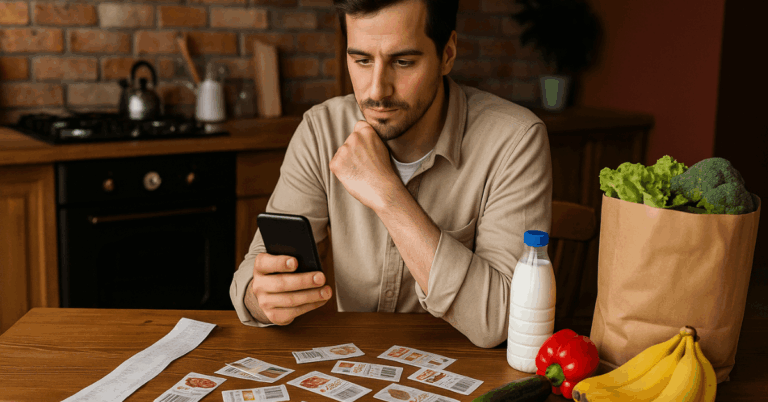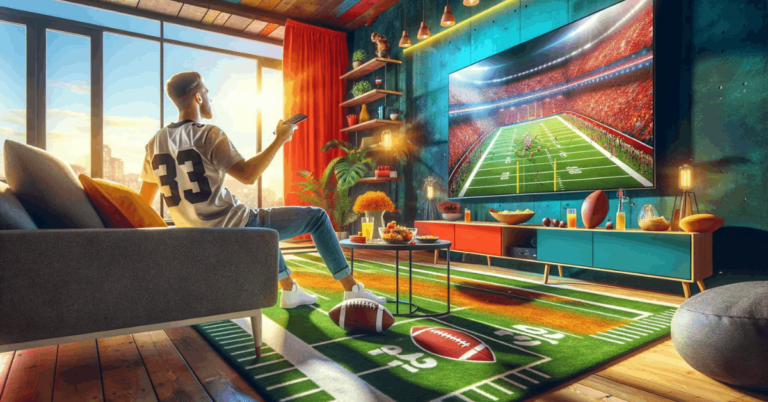Managing your subscriptions helps you save money and keep your budget organized. Many people forget to cancel free trials that turn into paid plans without notice.
Learning to track and cancel subscriptions gives you full control over recurring payments.
This guide explains simple steps, tools, and methods to manage all your active subscriptions effectively.
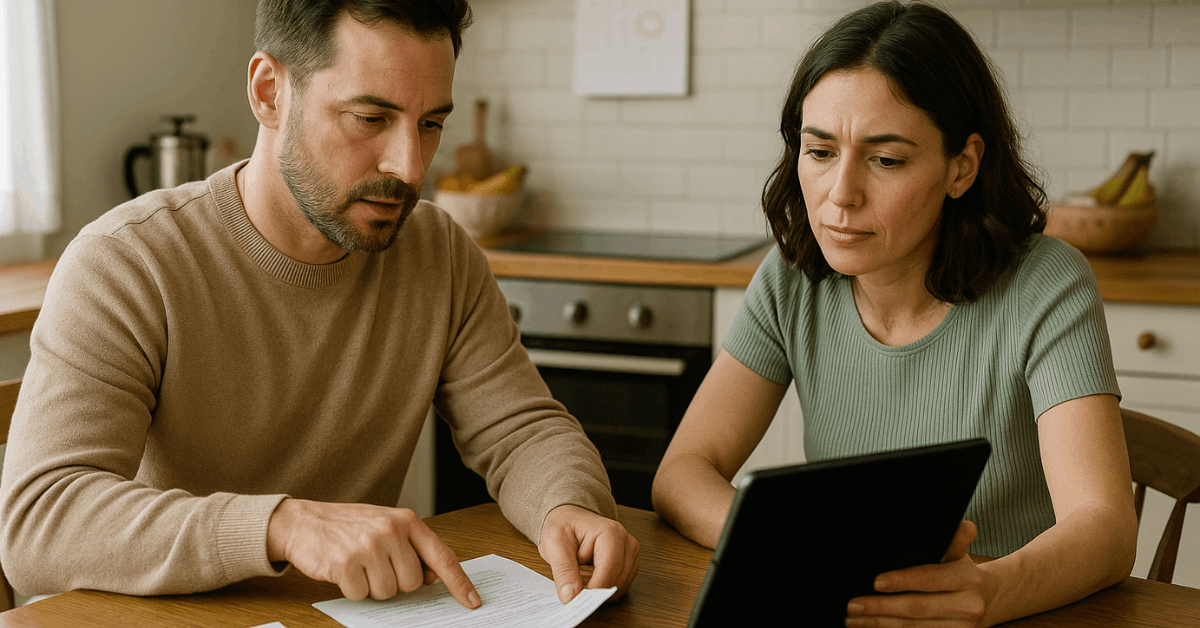
Understanding Subscription Management
Staying in control of your subscriptions starts with awareness. You need to understand how subscriptions and free trials work before you can manage them.
What Are Subscriptions and Free Trials?
Subscriptions are ongoing services that charge automatically, while free trials allow temporary access before billing begins. Common examples include streaming platforms, cloud storage, and fitness apps.
These trials often require payment details up front and renew automatically if not canceled. Understanding these terms helps you take control of your digital spending.
Why Subscriptions Are Easy to Forget?
Automatic renewals make users overlook charges. Most people ignore small monthly fees that add up over time.
Fine print and renewal clauses hide cancellation options in many services. Lack of reminders or unified tracking tools causes people to forget they’re paying for unused services.
Finding All Your Active Subscriptions
Before you can cancel anything, you must know what you’re subscribed to. Begin by checking every payment source you use.
Check Payment Methods
Start with your bank statements and credit card reports. Look for labels such as “monthly,” “recurring,” or “auto-renewal.”
The PayPal app also shows active automatic payments and lets you cancel them directly. Reviewing all financial accounts reveals hidden or forgotten subscriptions.
Use Subscription Tracking Apps
Technology makes tracking easier by scanning your transactions.
Popular tools include:
- Rocket Money (formerly Truebill): Finds and cancels unwanted subscriptions automatically.
- Bobby: Let’s you manually list and track expenses by category.
- Mint: Combines budget tracking with subscription monitoring.
- Revolut and Monzo: Offer alerts for every recurring charge detected.
These apps simplify management and prevent surprises in your billing cycle.
Organizing Subscriptions for Easy Management
After identifying all subscriptions, organize them clearly. This helps you prioritize which to keep or cancel.
You can use a spreadsheet or app-based tracker to sort everything. Assign labels such as “essential,” “optional,” or “cancel soon.”
Record renewal dates and monthly costs for transparency. Always set reminders a few days before payment dates to avoid unwanted charges.
Setting Up Notifications and Alerts
Notifications keep you proactive with renewals.
You can:
- Add alerts to Google Calendar for subscription deadlines.
- Enable bank or app notifications for repeated payments.
- Use budgeting apps that track increases in billing amounts.
This approach ensures you act before automatic renewals happen.
How to Cancel Unused or Unwanted Subscriptions?
Canceling subscriptions saves money and avoids unwanted renewals. You can do this through app stores or directly from the service provider’s website.
Cancel via App Stores
Most app-based subscriptions are easy to manage through store settings.
- For Apple users, go to Settings > Apple ID > Subscriptions.
- For Android users, open Google Play > Payments & Subscriptions > Subscriptions.
- Confirm cancellation before your next billing date.
Always verify that cancellation emails are received for confirmation.
Cancel via Website or Service Provider
If you purchased through a company’s site, log in to your account. Open the billing or subscription section and select “Cancel,” “Unsubscribe,” or “Manage Plan.”
Some companies ask for confirmation through email or an exit survey. Ensure you keep digital proof in case of disputes.
Canceling Free Trials Before They Renew
Free trials turn into paid plans if ignored. Always mark the trial end date immediately after signup.
Cancel at least 24 hours before the renewal period. Keep screenshots or confirmation emails as records for future reference.
Tools and Apps That Help Automate Subscription Tracking
Automation prevents missed cancellations and provides spending insights. There are tools designed to detect, manage, and even cancel unwanted subscriptions.
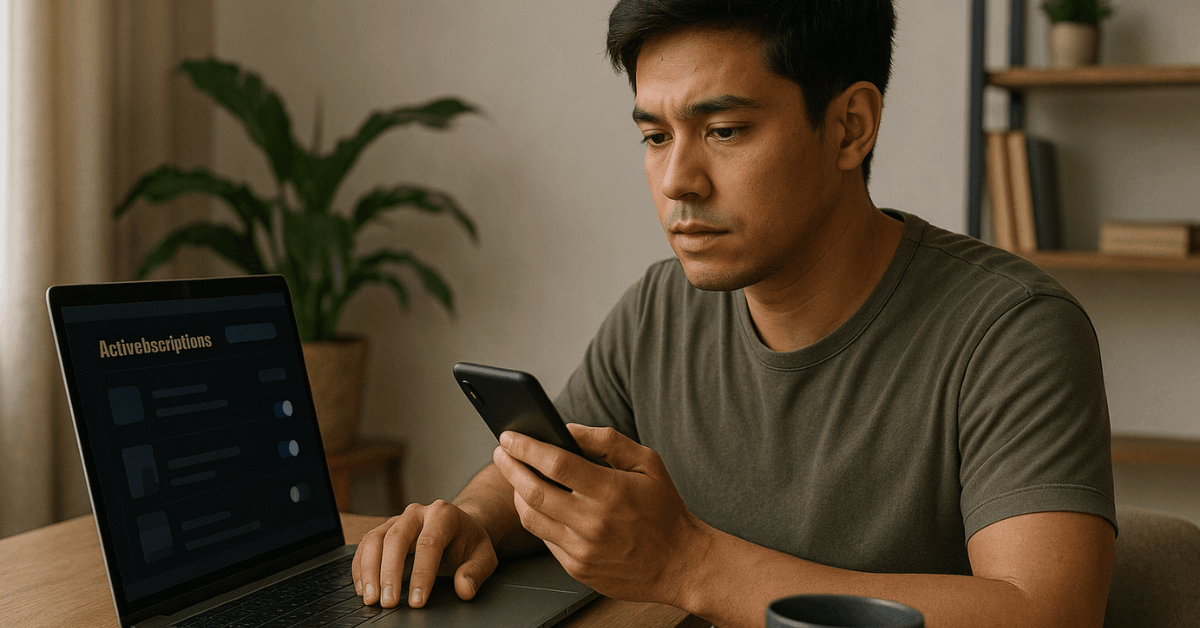
Popular Subscription Tracking Tools
These apps make it easier to take control:
- Rocket Money: Detects recurring charges and cancels services for you.
- Trim: Negotiates lower bills and ends unused services.
- TrackMySubs: Displays all subscriptions in a single dashboard.
- Mint: Tracks your total spending and alerts you to price increases.
Each of these tools simplifies your financial routine and reduces wasteful payments.
Benefits of Automation
Automation helps you stay consistent. It saves time by linking to multiple accounts and detecting recurring payments.
Automated tracking ensures nothing slips past unnoticed. It also helps identify spending patterns that can improve your financial health.
Practical Tips to Avoid Wasting Money on Subscriptions
You can prevent wasted money by practicing smart subscription habits. Awareness and planning are key to keeping your finances clean.
- Follow these steps for better control:
- Review your active subscriptions once every month.
- Avoid signing up for multiple trials at once.
- Always read the fine print of trial offers.
- Use virtual or prepaid cards for trials to stop auto-renewals.
- Link all subscriptions to a single payment method for easy tracking.
These steps minimize errors and maximize savings.
Tracking Subscriptions Through Banks and Digital Wallets
Modern banks and digital wallets now include subscription management tools. This makes financial control easier from one place.
How Banks Can Help?
Some banks, such as Chase, Revolut, and Capital One, flag recurring charges automatically. They notify you about new merchants or changes in billing amounts.
Some even allow you to freeze your card temporarily to prevent renewals. Using these features prevents overspending on forgotten services.
Using PayPal App and Digital Wallets
The PayPal app shows all your recurring payments under “Preapproved Payments.” You can cancel directly with one tap.
Google Pay and Apple Pay also track linked services and notify you about upcoming renewals. These features give you a centralized way to manage payments securely.
How to Handle Refunds and Disputes After Cancellation?
Mistakes happen, and sometimes payments continue even after cancellation. Knowing your rights ensures you recover your money.
Requesting Refunds
If you get charged after canceling, contact customer support right away. Provide screenshots or confirmation emails as evidence.
Many providers allow refund requests within 14–30 days of billing. If the company refuses, contact your bank to start a chargeback process.
Dealing with Unauthorized Charges
If you notice unrecognized charges, report them immediately. Freeze your card or block the payment source through your bank.
Monitor your transactions closely for future safety. These actions protect your funds and prevent repeated unauthorized billing.
Building Better Subscription Habits
Good subscription habits prevent future issues. Making review and cancellation a routine helps you maintain control.
Monthly Subscription Reviews
Dedicate one day each month to auditing all your services. Cancel any app, membership, or plan you haven’t used recently.
Compare current expenses with your budget goals to adjust as needed. This simple habit saves hundreds yearly by eliminating unnecessary charges.
Use Budgeting Apps Regularly
Apps like Mint or Rocket Money can automatically track and categorize your spending. They show how much of your monthly income goes to subscriptions.
Regular use ensures your financial picture remains clear. You’ll also receive alerts for unexpected billing increases or duplicate services.
Take Control of Your Subscriptions Today
Learning how to track subscriptions and cancel unused trials helps you save money and avoid unnecessary charges.
You can stay organized by reviewing payments and canceling what you no longer use.
Using reliable tracking tools keeps your finances clear and under control. Start managing today and make every subscription worth your money.