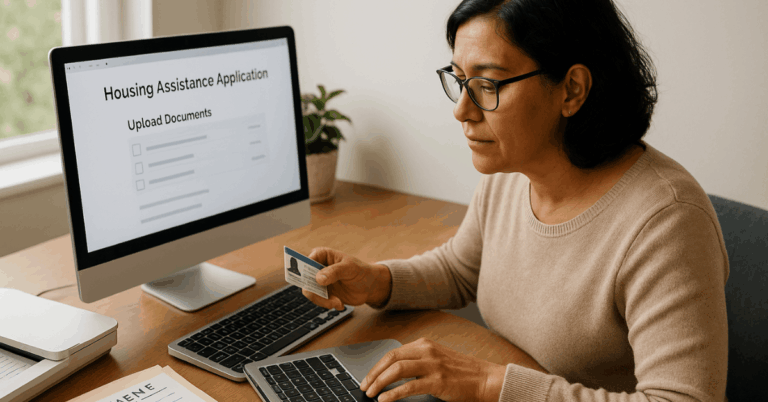TikTok has become a popular platform for sharing short videos in today’s digital age.
If you find a video you’d like to save or share outside the app, learning to download TikTok videos for free is straightforward.
This guide explores the methods and best practices for downloading TikTok videos safely and legally.
Methods to Download TikTok Videos
To save or share TikTok videos, you must know how to download them. Here are the most common methods to download TikTok videos for free:
Using TikTok’s Built-in Feature
TikTok allows users to save videos directly from the app. The process is quick and easy. Here’s how you can do it:
- Open the TikTok app on your device.
- Find the video you want to download.
- Tap on the share icon (the arrow pointing to the right).
- Select the “Save video” option from the menu that appears.

Using Third-party Websites or Apps
Various websites and apps allow you to download TikTok videos by pasting the video link and choosing the desired video quality.
Examples include the following:
SnapTik:
- Description: SnapTik is a website that allows you to download TikTok videos by simply pasting the video link.
- Features:
- Easy to use: Copy the TikTok video link and paste it into SnapTik’s search bar to download the video.
- Various download options: SnapTik offers different video quality options for download.
- No account required: You can download TikTok videos without signing up or creating an account.
TikMate:
- Description: TikMate is an app available for Android devices that lets you download TikTok videos.
- Features:
- Download videos easily: TikMate provides a simple interface for downloading TikTok videos.
- High-quality downloads: You can choose the video quality before downloading.
- Fast downloads: The app offers quick download speeds for saving TikTok videos to your device.
SSSTikTok:
- Description: SSSTikTok is a website that offers a simple way to download TikTok videos.
- Features:
- Quick downloads: SSSTikTok provides fast download speeds for saving TikTok videos.
- No watermark: Downloaded videos do not have a watermark, making them suitable for sharing.
- Video preview: You can preview the video before downloading it to ensure it’s the one you want.
Downloader for Tiktok:
- Description: Downloader for TikTok is a website that allows you to download TikTok videos by pasting the link.
- Features:
- Easy to use: Copy the TikTok video link and paste it into TikTok Downloader’s search bar to download the video.
- Various download options: TikTok Downloader offers different video quality options for download.
- No account required: You can download TikTok videos without signing up or creating an account.
SSS Video Downloader:
- Description: SSS Video Downloader is a website that offers a simple way to download TikTok videos.
- Features:
- Quick downloads: SSS Video Downloader provides fast download speeds for saving TikTok videos.
- No watermark: Downloaded videos do not have a watermark, making them suitable for sharing.
- Video preview: You can preview the video before downloading it to ensure it’s the one you want.
When downloading TikTok videos from third-party sources, ensure they are reputable to avoid security risks.
How to Download
You can easily download TikTok videos using various apps and websites, providing flexibility and convenience.
- Go to a reputable third-party website or download a reliable app.
- Paste the TikTok video link.
- Choose the video quality.
- Click on the download button.
Using Screen Recording
Another method is to use screen recording software or apps to record the TikTok video while playing on your device.
Here’s how you can do it:
- Open the TikTok app on your device and find the video you want to download.
- Start the screen recording feature on your device. This may vary depending on your device and operating system.
- Play the TikTok video and let the screen recording capture it.
- Stop the screen recording once the video has finished playing.
- Access the recorded video in your device’s gallery or camera roll.
- Edit or trim the video as needed to save or share it.
Remember always to respect the copyright of the videos you download and use them responsibly.

Additional Tips and Considerations
Before downloading TikTok videos, consider these tips to ensure you do so legally and safely.
Respect Copyright Laws:
- Ensure you have the right to download and use the videos you download.
- Respect the original creator’s rights and intentions.
Check Terms of Use for Third-Party Apps:
- Before using third-party apps or websites, read and understand their terms of use.
- Ensure they comply with TikTok’s policies and legal requirements.
Be Cautious of Risks:
- Be aware of potential risks such as malware, viruses, or unauthorized access to your device.
- Download from reputable sources and use security measures to protect your device.
Ensure Privacy:
- Be mindful of the privacy implications of downloading and sharing TikTok videos.
- Respect the privacy of individuals featured in the videos and avoid sharing sensitive content without permission.
Avoid Downloading Inappropriate Content:
- Use discretion when downloading TikTok videos to avoid downloading inappropriate content or violating community guidelines.
- Consider the intended audience and the potential impact of the content before downloading.
Understanding Copyright and Fair Use
Understanding copyright and fair use is crucial when downloading and using TikTok videos. Here are key points to consider:
Copyright Policies on TikTok:
- TikTok’s Terms of Service prohibit users from downloading or distributing content without permission.
- Users should respect the copyright of creators and avoid downloading videos they do not have the right to use.
Fair Use and TikTok Videos:
- Fair use permits limited use of copyrighted material for criticism, commentary, news reporting, and education.
- Consider if your TikTok video use qualifies for fair use and adds value or transforms the content.
Respecting Creators’ Rights:
- It’s essential to respect the rights of TikTok creators and obtain permission before downloading or using their videos.
- Giving credit to the original creator when sharing downloaded videos can help acknowledge their work and avoid copyright infringement.
Avoiding Copyright Infringement:
- To avoid copyright infringement, only download TikTok videos that you have the right to use or labeled for reuse.
- Be aware of the potential legal consequences of copyright infringement and take steps to ensure your actions comply with copyright laws.
Alternatives to Downloading TikTok Videos
If downloading TikTok videos is not an option, there are alternative ways to save or share content within the app. Here are some alternatives:
Bookmarking Videos:
- Use TikTok’s bookmark feature to save videos for later viewing.
- Access bookmarked videos from your profile page.
Sharing via Social Media:
- Share TikTok videos directly to other social media platforms.
- Use TikTok’s “Share” button to post videos to platforms like Instagram, Facebook, or Twitter.
Using TikTok’s Messaging Feature:
- Send videos to friends or save them to your private messages.
- Access shared videos in your message history for future reference.
Engaging with Creators:
- Follow creators to keep up with their content.
- Interact with videos through likes, comments, and shares without downloading them.
To Conclude
In conclusion, downloading TikTok videos for free is easy and convenient, whether you use TikTok’s built-in feature or third-party websites/apps.
Remember to respect copyright laws and consider privacy implications. Start exploring TikTok videos today and share them responsibly!
Read in another language
- Español: Aprende a Descargar Videos de TikTok Gratis
- Bahasa Indonesia: Pelajari Cara Download Video TikTok Secara Gratis
- Bahasa Melayu: Ketahui Cara Memuat Turun Video TikTok Secara Percuma
- Čeština: Naučte se, jak zdarma stahovat videa z TikToku
- Dansk: Lær, hvordan du downloader TikTok videoer gratis
- Deutsch: Erfahren Sie, wie Sie TikTok-Videos kostenlos herunterladen können.
- Eesti: Õpi, kuidas tasuta alla laadida TikToki videoid
- Français: Apprenez comment télécharger des vidéos TikTok gratuitement
- Hrvatski: Naučite kako besplatno preuzeti TikTok videozapise
- Italiano: Impara come scaricare video TikTok gratuitamente
- Latviešu: Izmācies, kā lejupielādēt TikTok video bez maksas
- Lietuvių: Sužinokite, kaip nemokamai atsisiųsti „TikTok“ vaizdo įrašus
- Magyar: Ismerd meg, hogyan tölthetsz le ingyen TikTok videókat
- Nederlands: Leer hoe je gratis TikTok-video’s kunt downloaden
- Norsk: Lær hvordan du laster ned TikTok-videoer gratis
- Polski: Dowiedz się, jak za darmo pobrać filmy z TikToka
- Português: Aprenda como baixar vídeos do TikTok gratuitamente
- Română: Învață cum să descarci gratuit videoclipuri TikTok
- Slovenčina: Zistite, ako stiahnuť videá z TikToku zadarmo
- Suomi: Opi, kuinka ladata TikTok-videoita ilmaiseksi
- Svenska: Lär dig hur du laddar ner TikTok-videor gratis
- Tiếng Việt: Học cách tải video TikTok miễn phí
- Türkçe: TikTok videolarını ücretsiz nasıl indireceğinizi öğrenin.
- Ελληνικά: Μάθετε πώς να κατεβάσετε δωρεάν βίντεο από το TikTok
- български: Научете как да сваляте видеоклипове от TikTok безплатно
- Русский: Узнайте, как бесплатно загружать видео с TikTok
- српски језик:
- עברית: למדו כיצד להוריד וידאוים מ-TikTok בחינם
- اردو: مفت میں ٹک ٹاک ویڈیوز ڈاؤن لوڈ کرنا سیکھیں
- العربية: تعلم كيفية تنزيل مقاطع فيديو TikTok مجانًا
- فارسی: یاد بگیرید چگونه ویدیوهای TikTok را به صورت رایگان دانلود کنید
- हिन्दी: मुफ्त में टिकटॉक वीडियो डाउनलोड करने के तरीके सीखें
- ภาษาไทย: เรียนรู้วิธีดาวน์โหลดวิดีโอ TikTok ฟรี
- 日本語: 無料でTikTok動画をダウンロードする方法を学びましょう
- 简体中文: 学习如何免费下载TikTok视频
- 繁體中文: 學習如何免費下載 TikTok 影片
- 한국어: 무료로 TikTok 비디오를 다운로드하는 방법 배우기